Undead Reality Demo
Undead Reality Demo is a free demo version of the upcoming Multiplayer Open-world zombie Shooter Undead Reality.
The demo plays in the past, at some village near the starting point of this zombie epidemic and it only features the HORDE mode and not the open-world.
Survive against hordes of zombies – alone or with friends. Together you need to explore the world and earn money to get more and better weapons or to enter new areas inside the world.
Find and craft new gadgets, build a barricade to protect yourself or upgrade your weapons to unlock new features.
It’s a mystical place full of secrets that lie somewhere inside the fog – just waiting to be found.

Fact sheet
Developer: Kucki, based in Berlin, Germany
Release Date: 30 October 2019 (Steam), 31 October 2019 (Oculus)
Platform: Oculus, Steam
Availability: Digital download
Price: Free
File Size: ~2.5GB (less than 2GB download)
Languages: English
Rating: ESRB 17+, USK 16+, PEGI 16+,
Playstyle: Singleplayer, multiplayer
Website: Kucki.eu/Undead-Reality
Contact: press@Kucki.eu
Trailer: Watch on YouTube
Social: Youtube, Twitter, Discord
Logos
Normal:

Kucki logo (in-game font):
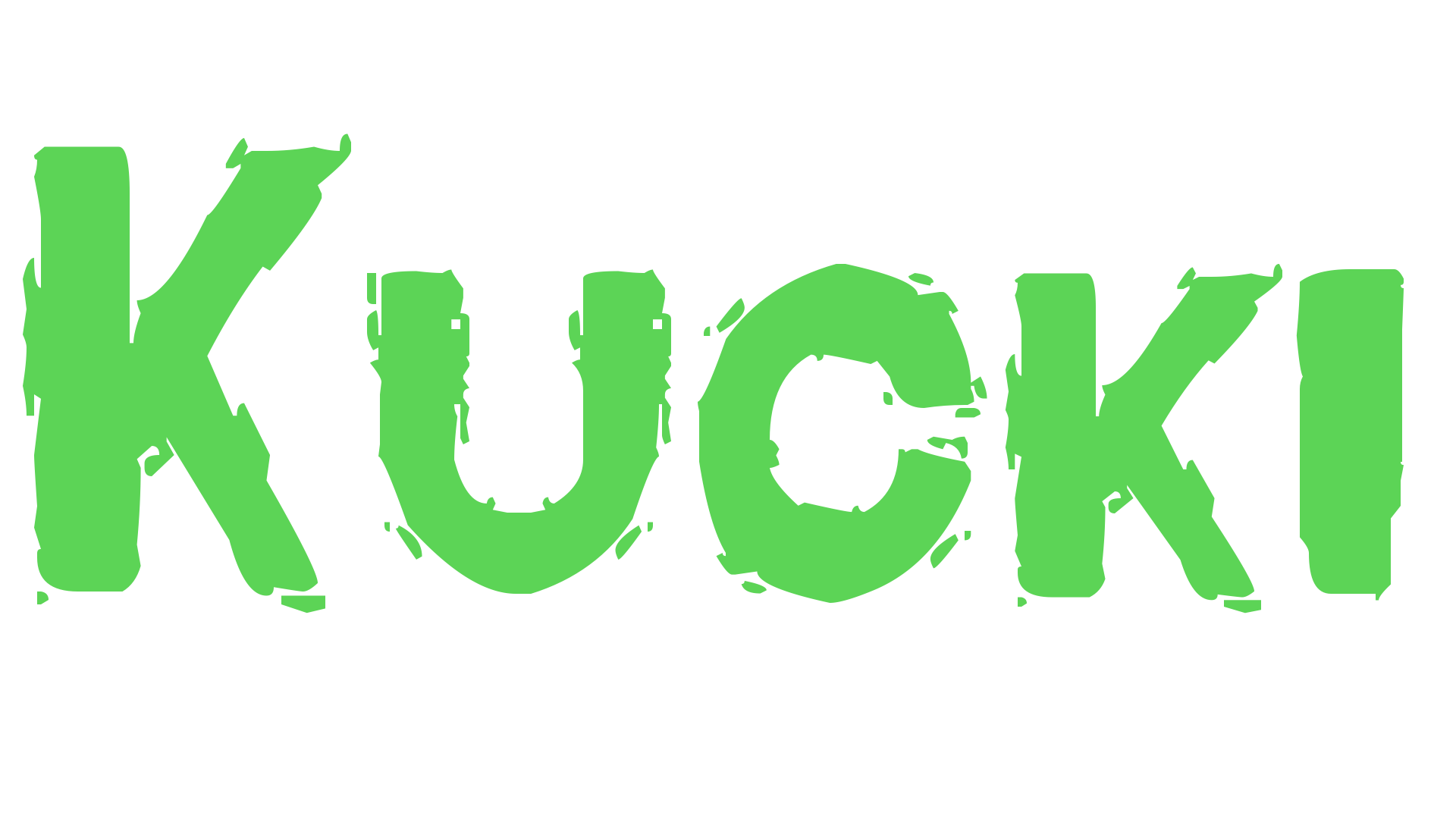
Demo (in red):

Instruction Manual
Welcome to the Instruction Manual! Here, you will find the basic information for how to play Undead Reality Demo.
The Instruction Manual is structured into:
- Controls
- Basic Gameplay
- All Features
Controls
On the first startup of the game, you have to complete a tutorial in which you will learn how to walk around, use a weapon, reload, and show up gameplay information.
Oculus Touch
- Movement (Arm swinging): press X or A and swing your controllers/hands in front of your body
- Movement (Thumbstick): press and tilt the Thumbstick while looking or rotating the controller into the direction you would like to move
- Movement (Teleportation): use X, A, or the Thumbstick to teleport, you can also tilt the thumbstick to change your teleport rotation
- Menu: hold the Oculus settings button to leave the current game and enter the Menu
- Reload Weapons/show gameplay information: press Y or B to drop the current mag, open the ammo shaft or see current gameplay information (like your current wave and bank balance)
Valve Index
- Movement (Arm swinging): press A and swing your controllers/hands in front of your body
- Movement (Thumbstick): press and tilt the Thumbstick while looking or rotating the controller into the direction you would like to move
- Movement (Teleportation): use A or the Thumbstick to teleport, you can also tilt the thumbstick to change your teleport rotation
- Menu: hold B and Trigger to leave the current game and enter the Menu
- Reload Weapons/show gameplay information: press B to drop the current mag, open the ammo shaft or see current gameplay information (like your current wave and bank balance)
HTC Vive
- Movement (Arm swinging): press Trackpad Up and swing your controllers/hands in front of your body
- Movement (Thumbstick): use the Trackpad while looking or rotating the controller into the direction you would like to move
- Movement (Teleportation): press Trackpad Up to teleport
- Menu: hold the Menu button to leave the current game and enter the Menu
- Reload Weapons/show gameplay information: press Trackpad Down to drop the current mag, open the ammo shaft or see current gameplay information (like your current wave and bank balance)
Basic Gameplay
You have to kill zombies to earn money, so you can buy or upgrade weapons, open new territories, or gain new benefits. zombies appear in waves, and with each additional wave you reach, they appear in larger quantities. They also become more difficult with every wave you survive.
Character
A player can hold up to two (2) weapons in his holsters and 26 magazines from all three (3) different bullet types or 40 when the player bought the “Hold more Ammo” perk.

Weapons
The demo version features seven (7) buyable weapons (3 automatic weapons, 2 hand weapons, 1 shotgun, 1 rifle).

Craftable items
There are items scattered all over the map which can be collected and crafted together to trigger an event or to get a new useable item.

Unlocking new parts of the world
The world has five (5) locked areas/territories which need to be bought before gaining access to them.

Upgrading Weapons
Later on in the game, when the player has gathered enough money, he can upgrade his weapons. An upgraded weapon makes more damage and causes a specific event to trigger. For example, set zombies on fire, pause them for a few seconds, let them explode, or make them attack other zombies.

Obtain perks
There are three (3) different perks that can be bought and activated.
- hold more ammo
- double damage
- double health

Zombie drops
Sometimes a zombie may drop Ammunition or a nuke (which kills every zombie inside the world).

Wooden barriers
A player can find Wooden barriers all over the map which can be sticked into the ground or another prop to build a protective barricade.
